If you’re looking to start a blog, WordPress is a great platform. It’s user-friendly, customizable, and has a large community of users to offer support and resources. SiteGround is a popular choice for hosting your WordPress blog. It’s reliable, secure, and offers excellent customer service.
Disclosure: This post contains affiliate links, meaning I may get some commission if you sign up through my link. For full disclosure, please read here.
This article will guide you through starting a self-hosted WordPress blog on SiteGround.
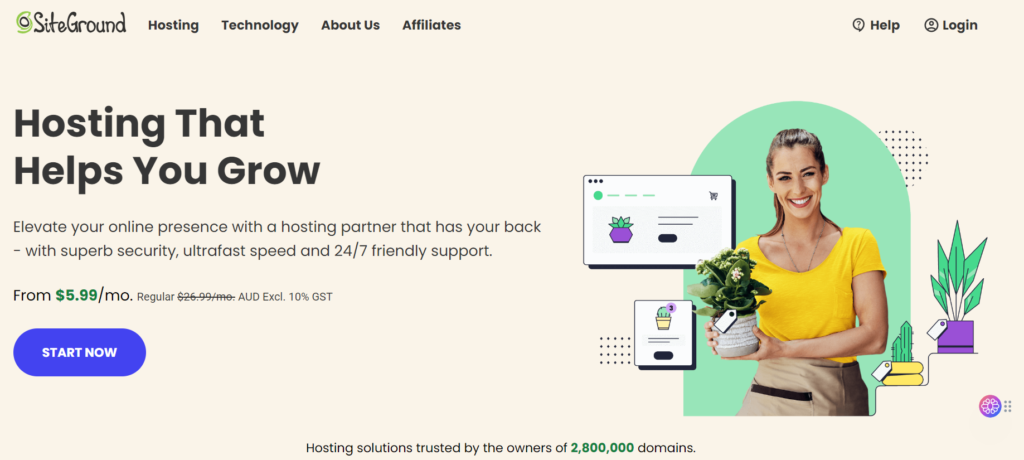
Key Takeaways
- WordPress is a user-friendly and customizable platform for starting a blog.
- SiteGround is a reliable and secure web hosting company optimized for WordPress.
- Following our guide, you can quickly start a self-hosted WordPress blog on SiteGround.
Purchasing a Domain Name
The first step when starting a self-hosted WordPress blog is purchasing a domain name. Your domain name is the address that people will use to access your website, so it’s essential to choose a name that is memorable and easy to spell
SiteGround offers a variety of domain name extensions, including .com, .net, .org, and many others. You can search for available domain names directly on the SiteGround website, and the registration process is quick and easy.
Once you’ve chosen your domain name, you must decide how long to register it. SiteGround offers registration periods of one, two, or three years; the longer the registration period, the more cost-effective it is.
It’s important to note that your domain name registration is separate from your hosting plan. While you can purchase both through SiteGround, they are two different services.
If you already have a domain name registered elsewhere, you can quickly transfer it to SiteGround. Or you can start hosting your blog on Siteground and keep your domain with your already registered provider.
Why Choose WordPress
If you are considering starting a self-hosted blog, you may wonder which platform to use. While many options are available, WordPress is one of the most popular and widely used content management systems (CMS) for bloggers and website owners.
Here are a few reasons why you should choose WordPress for your self-hosted blog:
- Ease of Use: WordPress is user-friendly and easy to use, even without experience with website design or development. With its intuitive interface and customizable themes and plugins, you can quickly create a professional-looking website or blog.
- Flexibility: WordPress is highly flexible and can be used for various purposes, from personal blogs to business websites. You can customize your site with thousands of themes and plugins to meet your needs and goals.
- SEO-Friendly: WordPress is designed with search engine optimization (SEO) in mind, making it easier for your site to rank higher in search engine results pages (SERPs). With built-in features like permalinks, meta tags, and XML sitemaps, you can optimize your content for better visibility and traffic.
- Community Support: WordPress has a large and active community of users and developers who constantly create new themes, plugins, and tutorials to help you improve your site. You can find plenty of resources and support online for help with design, development, or troubleshooting.
Why Choose SiteGround
If you plan to start a self-hosted WordPress blog, one of the most important decisions you will make is choosing the exemplary web hosting service.
SiteGround is a popular web hosting provider that offers various hosting plans for WordPress users. Here are some reasons why you should consider SiteGround for your WordPress blog:
1. High Uptime Guarantee
SiteGround guarantees 99.9% uptime for all its hosting plans. This means that your website will be up and running almost always, ensuring visitors can access your content whenever they want. SiteGround uses advanced technology to monitor its servers and ensure they always work optimally.
2. Fast Loading Speeds
SiteGround is known for its fast loading speeds, which is crucial for any website. A slow website can lead to a poor user experience and negatively impact your search engine rankings. SiteGround uses advanced caching technology and SSD storage to ensure your website loads quickly.
3. Excellent Customer Support
SiteGround provides excellent customer support that is available 24/7. You can contact their support team via phone, live chat, or email; they will respond promptly.
SiteGround’s support team is knowledgeable and can help you with any technical issues.
4. Easy WordPress Installation
SiteGround makes it easy to install WordPress on your website. You can use their one-click installer to install WordPress in just a few minutes.
SiteGround also provides a WordPress starter kit with essential plugins and themes to help you get started.
5. Affordable Pricing
SiteGround offers affordable pricing for its hosting plans. You can choose from a variety of plans that are tailored to meet your specific needs and budget.
SiteGround also offers a 30-day money-back guarantee, so you can try their service risk-free.
Getting Started with SiteGround
If you’re looking to start a self-hosted WordPress blog, SiteGround is an excellent choice. SiteGround offers hosting plans optimized for WordPress, making it easy to create.
To begin, you must sign up for a SiteGround hosting account. SiteGround offers a variety of plans to choose from, including shared hosting, cloud hosting, and dedicated servers.
Choose the plan that best fits your needs and budget.
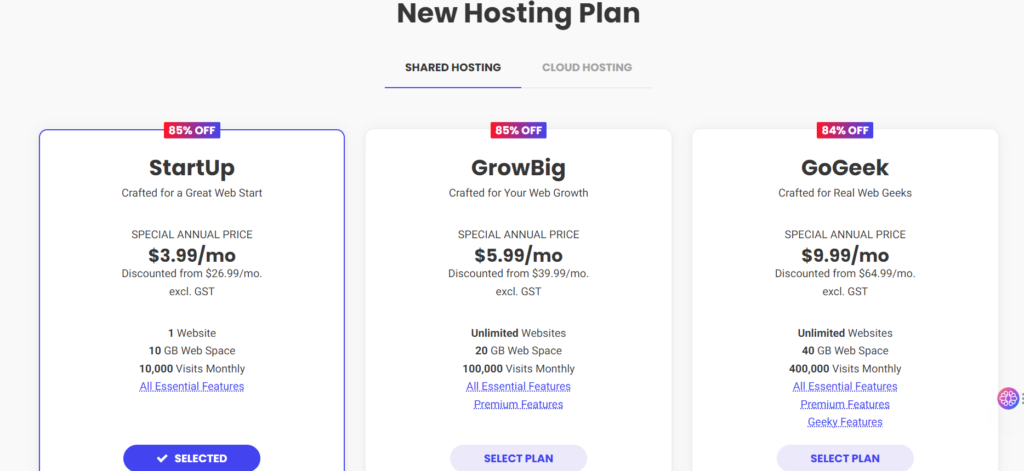
If you want to start your blog now, go to Siteground and start creating your blog to share your ideas.
Step 2: Once you have picked up your hosting plan, click Get Started. Now is the time to either register your domain name or click on I already have a domain name, if you have already registered.
Then click proceed and go to your billing page. Check if you have selected the correct plan and proceed to pay.
After payment, you have a hosting plan to host your blog and start further actions.
Once you’ve signed up for a hosting account, you must install WordPress.
You can do it yourself or get help from Siteground customer service. They are amazing at responding to requests and installing WordPress for their customers.
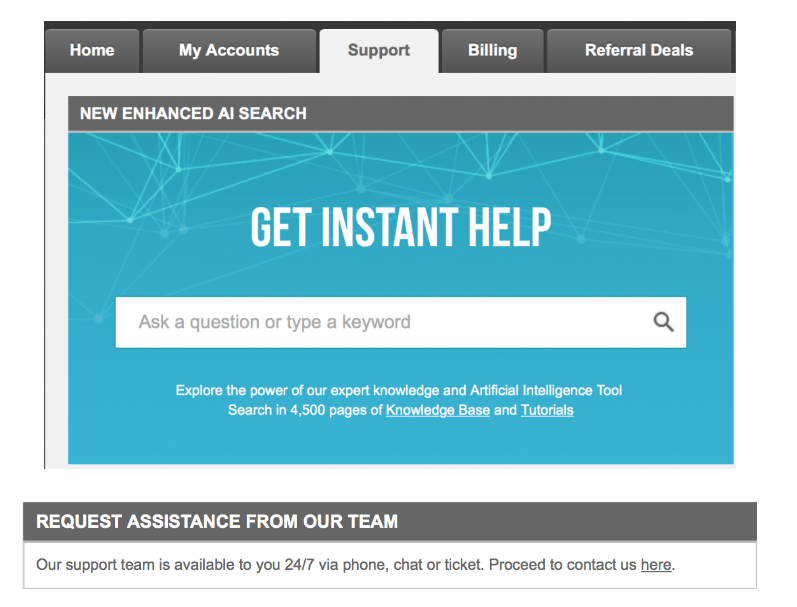
If you want to do it yourself, here are the steps. Moreover, SiteGround makes this process easy with their one-click WordPress installation.
If you logged in to your Siteground account, you can install WordPress. Or log in to your SiteGround account, navigate to the WordPress installer, and follow the prompts.
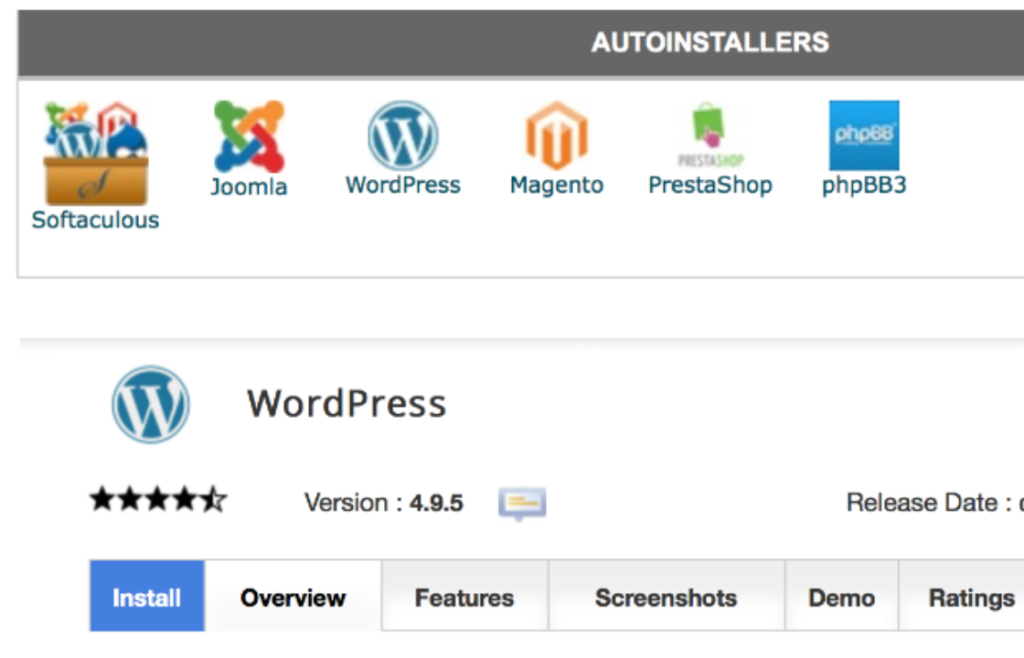
There are a few questions that Siteground will ask you before you can start writing your blog posts. Answer those questions
After installing WordPress, you’ll want to choose a theme and customize your site. SiteGround offers a variety of themes to choose from, or you can upload your custom theme.
There are many free WordPress themes if you want to choose, but again you will not get any support if you get stuck somewhere. It is better to choose a paid theme.
You can pick a Genesis theme from Studiopress. Studio press themes are very clean-looking and fast.
You can check here for Genesis themes.
- I have used Daily dish pro on my other blog, and
You can also use the built-in WordPress customizer to customize your site’s appearance and functionality.
But I recommend using a theme as it is easy for beginners to install and run your blog.
Finally, you’ll want to start creating content for your blog. SiteGround offers a variety of tools to help you create and publish content, including the WordPress editor and various plugins.
Installing WordPress on SiteGround
Setting Up Your Account
Before installing WordPress on SiteGround, you must sign up for an account. Go to the SiteGround website and choose the hosting plan that best fits your needs.
Once you’ve completed the signup process, you’ll receive an email with your account information.
Choosing Your WordPress Theme
After you’ve set up your account, it’s time to choose a theme for your WordPress blog. SiteGround offers a wide variety of themes to choose from, including both free and premium options. Take some time to browse through the options and select a theme that fits your blog’s style and content.
Installing WordPress
Once you’ve selected your theme, it’s time to install WordPress. SiteGround makes this process easy with their one-click WordPress installer. Log in to your SiteGround account, navigate to the WordPress installer, and follow the prompts to install WordPress on your site.
Customizing Your WordPress Blog
Choosing and Installing Plugins
One of the best things about using WordPress is the vast plugins available to customize your blog. Plugins are add-ons that provide extra functionality to your blog.
To choose and install plugins, navigate to your WordPress dashboard’s “Plugins” section. Here, you can browse the available plugins or search for specific ones by keyword.
When choosing a plugin, it’s essential to read reviews and check the compatibility with your version of WordPress.
Once you’ve found a plugin you want to install, click “Install Now” and then “Activate” to enable it on your blog.
Configuring Your Settings
WordPress comes with various settings that you can customize to fit your needs. To access your settings, click “Settings” in your WordPress dashboard. You can adjust your site title and tagline, permalink structure, and comment settings here.
It’s essential to take the time to review and adjust your settings to ensure your blog is optimized for your goals and audience.
For example, you may want to disable comments if you don’t want to moderate them or adjust your permalink structure to make your URLs more SEO-friendly.
Creating Your First Post
To create your first post, click “Posts” in your WordPress dashboard and then “Add New.” Here, you can write your post content and add any images or media you want to include.
When creating your post, it’s essential to consider your audience and the purpose of your blog. Make sure your content is engaging and relevant to your readers, and use formatting such as headings, lists, and bold or italic text to make it easy to read.
Once you’re happy with your post, click “Publish” to make it live on your blog. Congratulations, you’ve created your first post on your self-hosted WordPress blog!
Maintaining Your WordPress Blog
Once you have set up your self-hosted WordPress blog on SiteGround, it is important to maintain it to ensure its smooth functioning and security. Here are some essential tasks that you should perform regularly:
Updating Your WordPress Site
WordPress releases regular updates to fix bugs, improve functionality, and enhance security. Keeping your WordPress site up-to-date is vital to ensure optimal performance and security. To update your WordPress site, follow these steps:
- Log in to your WordPress dashboard.
- Click on the Updates tab on the left-hand side menu.
- Click the Update Now button to update your WordPress site if any updates are available.
Backing Up Your Site
Backing up your WordPress site is crucial to ensure you don’t lose your data in case of unforeseen events like website crashes, hacking, or data loss. SiteGround offers daily backups, but creating your backups is also recommended. Here’s how you can create a backup of your WordPress site:
- Install a backup plugin like UpdraftPlus or BackupBuddy.
- Follow the plugin’s instructions to set a backup schedule and configure the backup settings.
- Store your backups in a secure location like Dropbox or Google Drive.
Monitoring Your Site’s Performance
Monitoring your site’s performance can help you identify any issues affecting your site’s speed and user experience. SiteGround offers a built-in performance monitoring tool called SG Optimizer, which can help you optimize your site’s speed and performance. Here’s how you can use SG Optimizer:
- Log in to your SiteGround account.
- Go to the Site Tools dashboard and click on SG Optimizer.
- Follow the instructions to enable the various performance optimization features like caching, image optimization, and minification.
By regularly performing these essential maintenance tasks, you can ensure the smooth functioning and security of your self-hosted WordPress blog on SiteGround.
Optimizing Your WordPress Blog
SEO for Your Blog
Search engine optimization (SEO) is essential to drive traffic to your website. Here are some tips to optimize your WordPress blog for search engines:
- Install an SEO plugin like Yoast SEO or All in One SEO Pack to optimize your blog’s content for search engines.
- Use relevant keywords in your blog post titles, meta descriptions, and content.
- Add alt tags to your images so search engines recognize them.
- Interlink your blog posts to increase traffic to your website.
Speeding Up Your Site
The speed of your website is crucial to keep your visitors engaged. Here are some tips to speed up your WordPress blog:
- Use a caching plugin like WP Super Cache or W3 Total Cache to improve your website’s speed.
- Optimize your images by compressing them so they load faster.
- Use a content delivery network (CDN) to distribute your website’s content across multiple servers, reducing the loading time.
- Minimize the number of plugins you use, as they can slow down your website.
Mobile Optimization
With more and more people using their mobile devices to access websites, optimizing your WordPress blog for mobile devices is crucial. Here are some tips to optimize your blog for mobile devices:
- Use a responsive theme that adjusts to the screen size of the device.
- Use a mobile-friendly menu that is easy to navigate on a small screen.
- Optimize your images for mobile devices by compressing them and using appropriate image sizes.
- Use a mobile-friendly plugin like WPtouch to create a mobile version of your website.
By following these tips, you can optimize your WordPress blog for search engines, improve its speed, and make it mobile-friendly.
What are the requirements to start a self-hosted WordPress blog on SiteGround?
Starting a self-hosted WordPress blog on SiteGround is a great way to create a professional website or blog. Before you begin, you will need to make sure you have the following requirements:
- A domain name: You must purchase a domain name for your website. SiteGround offers domain registration services, or you can buy a domain from a third-party provider and connect it to your SiteGround account.
- A SiteGround hosting account: You must sign up for a hosting account with SiteGround. They offer a variety of hosting plans to choose from, depending on your needs.
- WordPress: SiteGround makes it easy to install WordPress on your hosting account. You can install it manually or use the SiteGround WordPress Installer.
- SSL certificate: SiteGround provides a free SSL certificate with all hosting plans. This is important for website security and SEO.
- Content: Finally, you will need to create content for your website. This can include blog posts, pages, images, and videos.
With these requirements, you can build your self-hosted WordPress blog on SiteGround.
You’ll be up and running quickly with SiteGround’s easy-to-use interface and excellent customer support.
Frequently Asked Questions
What are the benefits of self-hosting a WordPress blog on SiteGround?
Self-hosting a WordPress blog on SiteGround comes with several benefits. Firstly, you have complete control over your website, including the ability to customize it to your liking and add any plugins or themes you desire.
Additionally, SiteGround offers fast and reliable hosting, ensuring your website is always running smoothly.
SiteGround also provides excellent security measures to protect your website from hackers and malware.
Is it possible to start a free self-hosted WordPress blog on SiteGround?
SiteGround does not offer a free self-hosted WordPress option, but they provide affordable hosting plans suitable for bloggers and small businesses. Their programs include many features, such as free SSL certificates, daily backups, and 24/7 customer support.
Can I migrate my existing WordPress site to SiteGround for self-hosting?
Yes, SiteGround offers a free WordPress migration service to help you transfer your existing WordPress site to its hosting platform. Their team of experts will handle the migration process for you, ensuring your website is up and running on their platform in no time.
Does SiteGround offer any support for setting up a self-hosted WordPress blog?
Yes, SiteGround offers a variety of resources and support to help you set up your self-hosted WordPress blog. They offer a one-click WordPress installation, a knowledge base, and tutorials to help you get started. Their customer support team is also available 24/7 to answer any questions or concerns.
To start a WordPress blog, check Siteground here and sign up.
