Cricut machines open up many creative possibilities for making money. You can turn your hobby into a profitable venture by crafting popular items such as custom shirts, personalized gifts, and home decor.
Whether you are an experienced crafter or just getting started, the right products and ideas can help you succeed.
In this blog post, you’ll discover the 15 best items you can create with a Cricut to boost your income.
From easy projects that require minimal skills to more advanced designs, there is something for everyone. This guide will help you find the most in-demand products to attract buyers and grow your business.
Get ready to explore how to use your Cricut machine to its full potential.
You can create products people want to buy with creativity and the right approach.

Disclaimer: This post contains affiliate links, meaning I may get compensated if you sign up through my link. For full disclosure, read here.
Quick Money Hacks: If you are looking for fast ways to make up to $500 without any investment, check these ideas
1. Survey Junkie: It is the best survey site that provides high-paying surveys. This survey site has a 4⭐rating on Trustpilot. Sign up with Survey Junkie and start making money
2. Inbox Dollars: Inbox dollars is a great place to make money with surveys, watching videos, and more. Sign up with Inbox Dollars Now and get your $5 sign-up.
What is the Cricut Ecosystem?
The Cricut ecosystem consists of various machines, software, and materials that work together to help you create multiple projects.
Knowing how these elements fit together is essential for maximizing your crafting potential and making money with your Cricut.
Cricut Machines Overview
Cricut offers several machines, each with unique features. The most popular models include the Cricut Explore Air 2, Cricut Maker, and Cricut Joy.
- Cricut Explore Air 2: This machine is excellent for cutting various materials, such as paper and vinyl. It also has a writing tool for specific projects.
- Cricut Maker: This machine can cut fabric, leather, and even thicker materials, making it a versatile choice.
- Cricut Joy: Smaller and more portable, this machine is perfect for quick, everyday projects.
The choice of machine depends on your crafting goals and the types of materials you want to use.
Design Software
Cricut provides the Design Space software, which is user-friendly and perfect for all skill levels.
- Project Library: You can access thousands of ready-to-make projects.
- Customization Tools: Design Space offers options to upload your images and customize text.
- Compatibility: The software works on desktop and mobile devices, allowing you to design anywhere.
These features make it easier for you to bring ideas to life and create unique products.
Materials and Tools Essentials
Your machine needs the suitable materials and tools for the best results.
- Materials: Common choices include vinyl, cardstock, and iron-on. Each material requires specific settings on your machine.
- Tools: Essential tools include weeding tools, scissors, and a scraper for smooth finishes.
- Adhesives: Depending on your project, you may need specific adhesives, such as glue, transfer, or bonding tape.
The right materials and tools are crucial for producing high-quality items that sell well.
Read more articles on side hustles:
- 16 tips to make money on Doordash
- 33 online part-time jobs to make money
- Jobs that pay $1000 a week online
- 11 websites to sell gift cards online
Setting Up Your Cricut Business
Starting a Cricut business requires careful planning and an understanding of the market. It would help if you considered demand, created a solid business plan, and addressed legal aspects.
Each of these steps is crucial for your success.
Evaluating Market Demand
To find out what products sell well, you should research the market. Look at Etsy, Amazon, and social media platforms to see which Cricut items are popular.
Make a list of trending products such as:
- Custom T-shirts
- Personalized mugs
- Stickers
- Home décor items
Talk to potential customers to gather feedback on what they want. Join Cricut groups online to connect with other crafters and learn about market needs.
This research will guide your product selection and help meet customer demand.
Develop a Business Plan
A solid business plan is critical to your Cricut venture. Start by defining your business goals and target audience.
Include a budget that covers initial costs like machines, materials, and marketing.
Outline your product offerings and pricing strategy. Determine if you will sell directly, through online platforms, or at local markets.
Set realistic timelines for launching your products. A clear plan helps keep you organized and focused as you grow your business.
Legal Considerations and Branding
Start by registering your business name and applying for any necessary licenses.
Then, research any local regulations that may apply to your crafting business.
Branding is also essential. Create a memorable logo and consistent brand message. Consider how you will present your products on social media and your website.
Use tools like Canva for design and social media management platforms to schedule posts. Strong branding helps you stand out and attract customers.
Product Creation
Creating products with your Cricut can be both fun and profitable. This section covers popular themes, advanced techniques, and quality control tips to help you succeed.
Designing Popular Themes
Choosing a theme is crucial for attracting customers. Some popular themes include holidays, weddings, and personalized gifts.
When designing, keep your target audience in mind.
- Holiday Decor: Items like ornaments or festive banners are always in demand.
- Weddings: Think about custom invitations and table settings.
- Personalized Gifts: Products like monogrammed mugs or shirts resonate well.
Use design software to experiment with colors and styles. Look for trends on platforms like Pinterest and Etsy to see what designs are gaining popularity.
Advanced Craf Techniques
Learn advanced crafting techniques to stand out from the competition.
Some methods include layering materials and using different cutting settings.
- Layering: Combine materials like vinyl and paper to create depth.
- Different Materials: Experiment with felt, wood, or leather to broaden your product line.
Invest time in learning new skills through online tutorials. The more techniques you master, the more unique your offerings become.
Quality Control Tips
Ensuring the high quality of your products is essential for customer satisfaction. Here are some tips for maintaining quality.
- Material Selection: Always choose high-quality materials. Cheaper options may save money now but can lead to unhappy customers later.
- Check Cuts: Inspect every cut to ensure they are precise. If not, adjust your settings.
- Testing Products: Create prototypes before mass production. This helps you identify any issues.
Focusing on quality builds trust and encourages repeat business.
To streamline your process, stay organized and develop a quality check checklist.
Top Money-Making Products
You can create various products with your Cricut that appeal to different customers.
These items can help you earn extra income while expressing your creativity. Here are some popular options to consider.
15 Products That Can Be Created with Cricut and Explain Them
1. Vinyl Decals
You can design custom decals for walls, cars, or laptops. The designs can include any image, quote, or logo.
Vinyl decals are popular and easy to make. You can create designs for home décor, car windows, or personal items.
- Materials Needed: Vinyl sheets, transfer tape, and a cutting mat.
- Sales Channels: You can sell decals online on platforms like Etsy or at local markets.
With some creativity, you can design unique decals that stand out. Think of themes, quotes, or personalized names. They are simple to produce and can yield good profit margins.
2. Personalized T-Shirts
Personalized t-shirts are always in demand. You can create custom shirts for events, businesses, or personal use.
- Materials Needed: T-shirt blanks, heat transfer vinyl, and a heat press or iron.
- Design Options: Use popular quotes, images, or custom graphics that reflect your customer’s personality.
You can cater to different audiences. For example, consider matching shirts for families, customized gifts for friends, or trendy designs for local events.
3. Custom Mugs
Custom mugs are a fantastic way to express your personality or create meaningful gifts for friends and family. With the Cricut cutting machine, designing unique mugs has never been easier! The possibilities are endless, whether you want to add a fun quote, a beautiful image, or a personalized logo.
Materials Needed:
- Cricut Machine: Choose from the Cricut Explore or Cricut Maker.
- Permanent Adhesive Vinyl: This is essential for a durable design that can withstand regular use and washing.
- Transfer Tape: Perfect for transferring your design onto the mug without mess.
- Mugs: Opt for ceramic or stainless steel for the best results.
- Weeding Tools: These help in removing excess vinyl from your design.
Creating Your Designs: Using Cricut Design Space, you can make your design from scratch or thousands of pre-made templates. Think about themes that resonate with you or your audience—funny quotes, inspirational messages, or personalized names are all great choices.
4. Stickers
Design and cut stickers for planners or scrapbooks. Use adhesive paper to create durable stickers.
Custom stickers are fun, versatile, and great for personal expression or promotional use. You can create stickers for events, businesses, or individual projects.
Materials Needed: Sticker paper, a cutting machine or scissors, and design software.
Design Options: Offer a variety of designs, from logos and quotes to cute characters and illustrations that reflect your customers’ interests.
You can appeal to different markets by creating branded stickers for businesses, decorative stickers for planners, or themed sticker packs for hobbies and special events.
5. Iron-On Patches
Patches are a trendy way to add flair to clothing, bags, or other fabric items.
With a Cricut machine, you can easily design and create custom patches that reflect your style or make great gifts for friends and family. From quirky designs to meaningful symbols, the options are limitless!
Materials Needed:
- Cricut Machine: Use the Cricut Explore or Cricut Maker for the best results.
- Iron-On Vinyl (HTV): Choose vibrant colors or patterns to make your patches pop.
- Patches or Fabric: Use fabric sheets or pre-made patches as your base.
- Weeding Tools: Essential for removing excess vinyl and fine details from your design.
- EasyPress or Iron: This is for applying your patches securely to your fabric.
Designing Your Patches: In Cricut Design Space, you can create your designs from scratch or select from various templates.
Consider themes that resonate with you—think animals, quotes, or personalized designs. You can also incorporate unique shapes and colors that match your style or the recipient’s personality.
6. Home Decor
Wall decals are a stylish and versatile way to personalize your home, transforming blank walls into stunning focal points.
With a Cricut machine, you can craft custom wall decals that showcase your creativity and fit perfectly with your décor theme. Whether it’s inspiring quotes, intricate patterns, or playful shapes for a child’s room, the possibilities are endless!
Materials Needed:
- Cricut Machine: The Cricut Maker or Explore series delivers precise cuts for intricate designs.
- Adhesive Vinyl: Choose colors and finishes that complement your room, from matte to glossy or even metallic.
- Transfer Tape: Ensures your design transfers smoothly to your wall.
- Weeding Tools: Necessary for removing excess vinyl from intricate details.
Designing Your Decals:
In Cricut Design Space, create or customize designs to suit your style. Think monograms, floral motifs, or geometric patterns.
Once ready, cut your design, weed the vinyl, and apply it to your wall using transfer tape. It is a simple and cost-effective way to refresh any space with a personal touch.
7. Party Decorations
Design banners, table decorations, and party favors. Customize for birthdays or holidays.
Elevate Your Celebrations with Custom Party Decorations Using Cricut
Throwing a memorable party is all about the details, and custom decorations can make your event truly special.
With a Cricut machine, you can easily design and create unique party decorations that reflect your theme and style. From banners to table centerpieces, the possibilities are endless!
Materials Needed:
- Cricut Machine: Use the Cricut Explore or Cricut Maker for precise cutting.
- Cardstock and Paper: Choose vibrant colors and patterns to match your party theme.
- Adhesive or Double-Sided Tape: Perfect for assembling your decorations securely.
- Vinyl (Optional): Ideal for creating signs or embellishments.
- Balloons, Streamers, and Other Accents: Enhance your decorations with additional elements for a festive atmosphere.
Designing Your Party Décor: You can create custom designs for various decorations, such as banners with names, themed centerpieces, or fun cake toppers.
Personalizing elements like favor tags or invitation embellishments adds a special touch that guests will love.
8. Jewelry: Unleash Your Inner Designer
Jewelry is not just an accessory; it’s a statement of personal style and individuality. With a Cricut machine, you can create stunning, custom jewelry pieces that reflect your taste and creativity.
From personalized name necklaces to intricate earrings, the possibilities are endless!
Materials Needed:
- Cricut Machine: Utilize the Cricut Explore or Cricut Maker for precision cutting.
- Metal or Leather Sheets: Choose materials that suit your design, whether you want a sleek metal finish or a trendy leather look.
- Jewelry Findings: Remember the essential components, such as chains, clasps, and ear wires, to complete your pieces.
- Weeding Tools: Perfect for removing excess material and fine details from your designs.
- Adhesive or Jump Rings: These are necessary for assembling your jewelry pieces securely.
Designing Your Own Jewelry: With Cricut Design Space, you can create jewelry that reflects your style and personality.
Imagine pieces that showcase your initials, meaningful symbols, or favorite quotes, turning them into wearable art.
Try layering different materials for a bold look or combining textures to add depth.
Every design choice is up to you, so make something that feels uniquely your
9. Keychains
Keychains are practical and a fantastic way to express your personality. With a Cricut machine, you can design unique, custom keychains that make great gifts or personal keepsakes.
Whether you want to add a monogram, a fun quote, or a creative design, the options are limitless!
Materials Needed:
- Cricut Machine: Use the Cricut Explore or Cricut Maker for precise cutting.
- Acrylic or Wood Blanks: Choose the base material for your keychain, whether you prefer a sleek acrylic finish or a rustic wood look.
- Permanent Adhesive Vinyl: Ideal for adding colorful designs or text to your keychain.
- Keychain Rings and Attachments: Essential for assembling your finished keychains.
- Weeding Tools: These help remove excess vinyl for a polished look.
Designing Your Keychains: Using Cricut Design Space, you can create custom designs that reflect your style or theme.
Consider personalizing them with initials, favorite quotes, or even small illustrations that resonate with you or the recipient.
Mix and match materials for a unique look, such as combining acrylic and wood elements.
10. Labels
Labels are a practical way to keep your home organized while adding a touch of personal flair. With a Cricut machine, you can design beautiful, custom labels that fit any storage solution or décor.
Whether for your pantry, office, or craft room, the possibilities for labeling are endless!
Materials Needed:
- Cricut Machine: Use the Cricut Explore or Cricut Maker for precise cutting.
- Vinyl Sheets: Opt for removable or permanent vinyl, depending on your labeling needs.
- Transfer Tape: Perfect for transferring your designs smoothly onto surfaces.
- Blank Labels or Containers: Choose containers or surfaces you want to label, such as jars, boxes, or bins.
- Weeding Tools: Essential for removing excess vinyl for clean, crisp labels.
Designing Your Labels: In Cricut Design Space, you can create custom designs tailored to your organization’s style.
Think about themes that match your home décor, elegant script fonts for a classic look, or bold block letters for a modern feel. You can also include icons or graphics to enhance your labels further.
Custom labels can be a profitable side business. You can sell your designs on platforms like Etsy, local craft fairs, or social media.
Offering themed sets, such as pantry, classroom, or craft organization labels, can attract a broad audience.
11. Gift Wrap
Gift wrapping is more than just a way to present a gift; it’s an art form that adds a personal touch to any occasion.
With a Cricut machine, you can design stunning, custom gift wrap that makes your presents stand out.
The possibilities for unique wrapping are endless for birthdays, holidays, or special celebrations!
Materials Needed:
- Cricut Machine: Use the Cricut Explore or Cricut Maker for precise cutting.
- Wrapping Paper: Choose from plain, patterned, or kraft paper for various looks.
- Vinyl or Iron-On Material: These materials can add decorative elements or designs.
- Transfer Tape (if using vinyl): Essential for transferring your designs smoothly.
- Scissors and Tape: Handy tools for assembling and securing your gift wrap.
With Cricut Design Space, you can create unique gift wraps for any occasion. Add festive patterns, thoughtful messages, or designs inspired by the recipient’s favorite things.
You can also craft matching gift tags or extra embellishments to make your wrapping more memorable.
12. Planner Accessories
Planning can be functional and fun, especially when you add personalized touches to your planner.
With a Cricut machine, you can create a variety of custom planner accessories that help organize your schedule while reflecting your unique style.
From stickers to dividers, the possibilities are endless!
Materials Needed:
- Cricut Machine: Use the Cricut Explore or Cricut Maker for precise cutting.
- Adhesive Vinyl or Sticker Paper: Perfect for making custom stickers and labels.
- Cardstock: Ideal for creating sturdy dividers, dashboards, or bookmarks.
- Transfer Tape: Useful for applying vinyl designs neatly to your planner.
- Weeding Tools: Essential for removing excess material from intricate designs.
Sales Channels: Custom planner accessories can be a lucrative side business! Consider selling your creations on platforms like Etsy, at local craft fairs, or through social media. Offering themed sets or seasonal collections can attract a loyal customer base.
13. Bookmarks
Bookmarks are not just practical tools for keeping your place in a book; they can also be beautiful expressions of your personality and style.
With a Cricut machine, you can design custom bookmarks that make reading even more enjoyable.
The possibilities are endless, whether for yourself or as thoughtful gifts for friends and family.
Materials Needed:
- Cricut Machine: Use the Cricut Explore or Cricut Maker for precise cutting.
- Cardstock or Thick Paper: Choose colorful or patterned cardstock to make sturdy bookmarks.
- Vinyl (Optional): Ideal for adding decorative elements or quotes to your bookmarks.
- Laminating Pouches: For added durability and a polished finish.
- Hole Punch and Ribbon (Optional): Use these to create a fun tassel effect at the top of your bookmarks.
Sales Channels: Custom bookmarks can be a great business opportunity! You can sell your creations on platforms like Etsy, local craft fairs, or social media.
To attract a diverse audience, consider offering themed sets or seasonal designs, such as bookmarks for kids, literary quotes for adults, or character designs for fans of specific genres.
14. Custom Tote Bags
Custom tote bags are practical and popular. People use them for shopping, beach trips, or everyday carry.
- Materials Needed: Blank tote bags, iron-on vinyl, and a heat press.
- Design Ideas: Offer simple designs, personalized names, or fun quotes.
You can market these bags in local stores or online. Many customers appreciate reusable bags, making these a great eco-friendly option.
15. Handcrafted Greeting Cards
Handcrafted greeting cards are meaningful and memorable. You can offer cards for various occasions, such as birthdays, weddings, or holidays.
- Materials Needed: Cardstock, decorative paper, stickers, and markers.
- Techniques: Use your Cricut to cut intricate designs or shapes to enhance your cards.
Handmade cards appeal to customers who want unique, personal touches.
You can sell your cards individually or in bundles, making them perfect for gifting.
Marketing Your Creations
To successfully sell your Cricut creations, you need a solid marketing strategy. This includes using online platforms, social media, and website building.
Each method has unique benefits that can help you reach more customers.
Online Sales Platforms
Using online sales platforms is a popular way to sell your Cricut products. Websites like Etsy, Amazon Handmade, and eBay are great options. These platforms already have a large audience, which can save you time.
You will need to set up a shop and list your items. Make sure to include clear photos and detailed descriptions, as good visuals attract buyers.
Also, research the prices of similar products. This helps you set competitive prices.
Utilize keywords in your listings. This improves searchability and increases the chances of sales. Be responsive to customer inquiries.
Good communication can lead to more sales and repeat customers.
Social Media Marketing
Social media is a powerful tool for promoting your Cricut products. Platforms like Instagram, Facebook, and Pinterest allow you to connect with potential buyers.
Create a business profile to showcase your work.
Use high-quality images and videos of your creations. Eye-catching content is more likely to engage people. Share behind-the-scenes photos or videos of your crafting process.
This builds a connection with your audience.
Post regularly to keep your followers engaged. Use relevant hashtags to help new people find your work. Consider running promotions or giveaways to attract followers.
Engagement can lead to more interest in your products.
Building an E-commerce Website
Creating your own e-commerce website gives you complete control over your brand.
Set up your site using Shopify, Wix, or WordPress. Follow the step-by-step guides provided by these services.
Make your website user-friendly. Organize your products into clear categories, making browsing easy for customers. Include a blog section to share tips or project ideas about your products.
Don’t forget to add payment options that customers prefer. Secure payment methods build trust. Promote your website through social media and email marketing to increase traffic.
Regular updates keep your site fresh and engaging.
Scaling Your Cricut Business
To grow your Cricut business, focus on increasing production, hiring help, and expanding what you sell. These strategies will help you manage demand and boost your profits.
Increasing Production Efficiently
Boosting production starts with organizing your workspace. Keep your tools and materials easily accessible.
Using templates can also speed up the process. Create designs that you can use repeatedly.
This allows you to make items quickly without starting from scratch each time.
Consider investing in machines that streamline your process. For example, a heat press can speed up the process of making shirts or decals.
Automating any part of your production will help increase your output.
Hiring and Outsourcing Tasks
When your business grows, you may need help. Hiring part-time workers can be beneficial.
Choose individuals who can assist with cutting, weeding, or assembling products.
Outsourcing specific tasks can also save you time.
For example, consider hiring a virtual assistant for administrative work, like managing orders and customer inquiries. This keeps you focused on production.
Train anyone you hire. Clear instructions will ensure that your products are high quality and that happy customers will want to return.
Expanding Product Lines
To attract more customers, think about expanding your product line. Look at what sells well and consider what else your customers might want.
Seasonal items or personalized products can be great additions.
Conduct market research to spot trends. Websites like Etsy can provide insights into what products are popular, helping you stay ahead of competitors.
Offer bundles or sets to increase average sales. Customers often appreciate buying related items together, which boosts profits and enhances customer satisfaction.
Customer Relations
Building strong customer relations is vital for your Cricut business.
It would help if you focused on connecting with customers, fulfilling their orders efficiently, and providing outstanding service after they buy from you.
Customer Feedback and Engagement
Listening to your customers is essential. You should actively seek feedback through surveys or social media. This helps you understand what they like and areas where you can improve.
Respond to your customers’ comments and messages to engage with them. Creating a community around your products can increase loyalty.
Offer incentives like discounts for feedback or shares on social media.
Remember: Happy customers will likely return and spread the word about your business.
Order Fulfillment and Shipping
Efficient order fulfillment is key to customer satisfaction. To avoid mistakes, organize your process and create a checklist for preparing orders.
Use reliable shipping options to minimize delays.
Please provide tracking information to keep customers updated on their orders. Clear communication is critical during this process.
Consider setting clear timeframes for delivery. This helps manage customer expectations and reduces anxiety.
After-Sales Service and Refund Policies
Your relationship with customers should continue after a sale. Offer support for any questions about products. This shows that you care even after the purchase.
Have clear refund policies in place. Customers appreciate knowing what to expect if they need to return a product. Make the process easy.
Provide contact information for any after-sales inquiries. This accessibility builds trust and shows that you value customer satisfaction.
Profit Maximization Strategies
To increase your profits with Cricut, focus on reducing costs, setting the correct prices, and taking advantage of seasonal opportunities.
These strategies can help boost your income and make your Cricut projects more successful.
Cost Reduction Techniques
To maximize profit, start by lowering your expenses. You can do this by sourcing materials at lower prices. Look for bulk options as they usually cost less per unit.
Check out local suppliers or online stores for sales and discounts.
Consider using recycled materials for your projects. This not only saves money but also appeals to eco-conscious customers.
Plan your projects to avoid wasting materials. Use precise measurements and test patterns before cutting. This careful planning helps you use your resources efficiently.
Price Setting and Sales
Setting the right price for your products is crucial—research similar items to understand the market price. Make sure your pricing covers costs while keeping profit in mind.
Use psychological pricing strategies. For example, pricing an item at $9.99 instead of $10 can make it seem cheaper.
Offer occasional sales or discounts to attract more customers. Limited-time offers create urgency, encouraging buyers to make a purchase quickly.
Leveraging Seasonal Trends
Take advantage of holidays and special events. Create items relevant to the season, such as Halloween decorations or custom Christmas gifts.
You can also promote themed products on your social media.
Use platforms like Instagram and Pinterest to showcase your seasonal designs.
Consider starting production well in advance to meet demand. Planning ensures you have enough time to market and sell your creations.
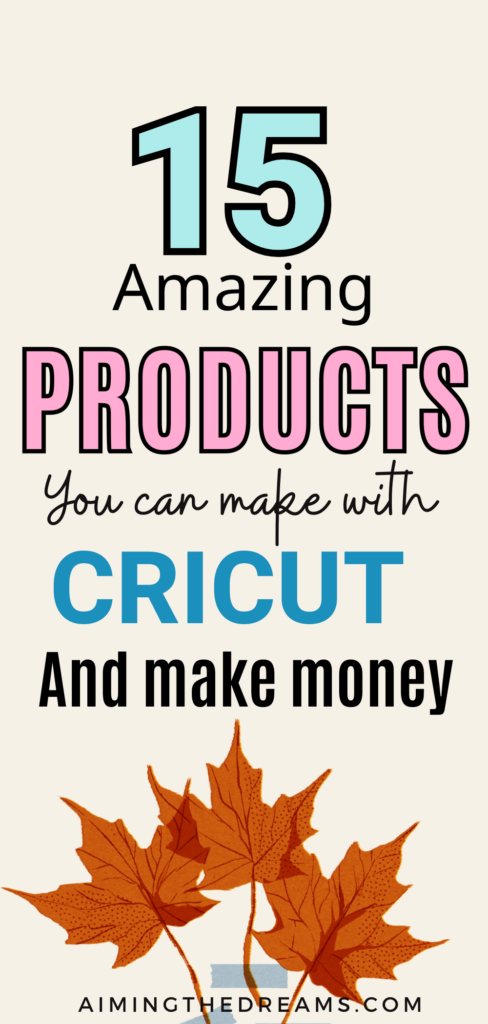
Frequently Asked Questions
Cricut projects can be both fun and profitable. Understanding which items to make can help you find success in your craft business.
What are the most profitable Cricut projects for beginners to sell?
Some profitable projects for beginners include customized mugs, t-shirts, and vinyl decals. People love personalized items they can use or give as gifts in their homes.
These products are easy to make and have good demand in the market.
Which Cricut crafts are currently trending and in high market demand?
Trending Cricut crafts include custom labels, home décor, and personalized gifts. Items like wall art and seasonal decorations are popular.
Watch social media for new ideas and inspiration to stay relevant in the market.
What unique Cricut projects offer the potential for a lucrative business?
Unique projects like engraved cutting boards and personalized tote bags can attract customers. Subscription boxes for DIY crafts are also gaining popularity.
If marketed well, these products stand out and can lead to higher sales.
